Improve Your Church Events One Attendee at a Time
People First: Brushfrie’s partnership with churches for a better event experience.
Save time and frustration for your attendees by offering a simple registration process. No more lengthy forms or confusing steps!
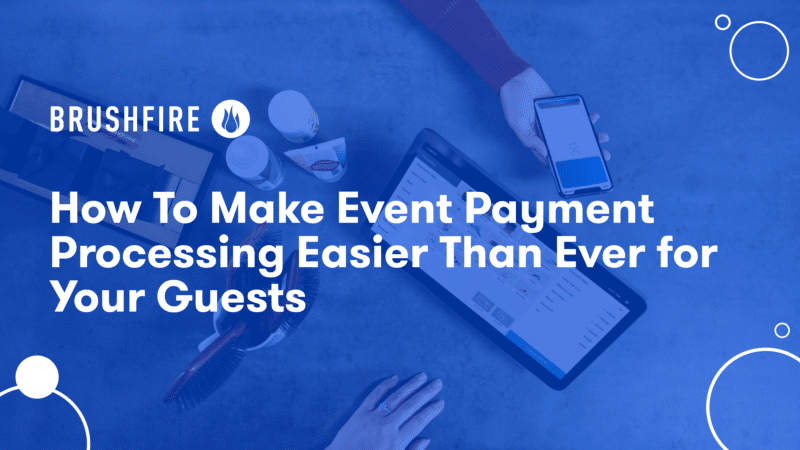
As an event planner, your goal is to create a memorable and successful event that leaves a lasting impression on your guests. From the moment they first discover your event, you want to provide a seamless and enjoyable experience every step of the way.
When payment processing is cumbersome, involves multiple steps, or lacks user-friendly interfaces, guests may feel uncertain and back out. To maximize event participation and sales, it is crucial to provide a seamless and convenient payment experience that instills trust and confidence in guests.
That’s why making everything — including the checkout process — as easy as possible for your potential guests is of the utmost importance.
Imagine this: a prospective attendee comes across your event, gets excited about the program, and decides to register. They navigate to your registration page but encounter a complicated checkout process. Maybe they are confused about what exactly their selected package includes or they are concerned about the security of the checkout. Perhaps they are put off by surprise hidden fees at checkout or irritated by slow loading times. Frustrated, they abandon their registration and move on to other options. Perhaps it is as simple as the checkout takes too long and they get distracted during the process by one of their 10 other open browser tabs.
Whatever the reason, your opportunity to engage that visitor and turn them into a valued attendee slips away.
Simplifying the checkout process is not just about convenience; it’s about removing barriers and creating a positive impression from the very beginning. By making registration and payment a breeze, you enhance the overall attendee experience and increase the likelihood of securing registrations, boosting attendance, and maximizing event success.
An effortless checkout process eliminates hurdles and uncertainty that can lead potential guests to abandon event registration.
A smooth process shows that you value their time and understand their needs, building trust and confidence in your event. Additionally, an easy payment experience reduces the likelihood of errors or delays, ensuring that attendees can complete their transactions smoothly.
In a world where attention spans are short and choices are abundant, event planners must prioritize simplicity and convenience.
By making the checkout process easy for your potential guests, you set the stage for a positive event experience right from the start. It’s an investment that pays off with increased registrations, satisfied attendees, and a stellar reputation as an event planner who truly cares about delivering an exceptional experience. Let’s explore how you can streamline the checkout process and make it a seamless journey for your attendees.
How can you create a smoother experience for your attendees from the very start? Create a checkout process that is designed to reduce friction and provide clarity.
Provide a variety of payment methods such as credit/debit cards, mobile wallets, and online payment platforms. Catering to diverse preferences ensures attendees can choose the option that is most convenient for them. Using a payment processor like Square can help you offer many different payment options all through one simple place.
Minimize the number of steps required for attendees to complete their payment. Use a user-friendly interface that allows for quick and intuitive navigation, reducing the chances of abandonment due to complexity or confusion.
With the increasing use of smartphones, many of your guests could be considering registration from their smartphones. Optimize your webpage and the payment process for mobile devices. Make sure the payment page is responsive and easily accessible on different screen sizes, allowing attendees to make payments on the go.
Clearly communicate the payment process to attendees. Include step-by-step instructions, payment deadlines, and any relevant terms and conditions. Make it clear from the very start what is included in their ticket and how much it will cost. Transparent and concise information helps attendees navigate the payment process with confidence.
Help your visitors feel confident in your checkout process to build trust with them. Implement robust security measures to protect attendees’ personal and financial information. Utilize secure payment gateways and encryption technologies to ensure data privacy and build trust with attendees. Consider embedding your events as pop-ups on your site so your guests never have to even leave the page.
For larger ticket types, consider offering flexible payment options such as partial payments or installment plans. This allows attendees to spread out the cost over a period of time, increasing the likelihood of registration and attendance. The option to pay over time can encourage a more impulsive purchase decision because they don’t have to have all the money available upfront.
In case attendees encounter any payment-related issues or have questions, make sure to offer responsive customer support. Offer options for contacting your team and make sure you have someone prepared to respond. Promptly address their concerns and provide assistance to resolve any payment hurdles they may face.
Planning a great event is just one of the steps involved in actually producing a great event. The registration process can either support a positive attendee experience or act as a barrier. Plus, the payment processor you choose could also impact sales during the event itself.The Brushfire team is committed to helping you provide the best experience possible for your attendees. To learn more about why we recommend using Square along with your Brushfire tools, check out our guide, “Set Up Easy Event Payments with Square Integration.”