Improve Your Church Events One Attendee at a Time
People First: Brushfrie’s partnership with churches for a better event experience.
Say goodbye to tedious manual processes. Brushfire's event registration software offers a comprehensive solution for event planners.
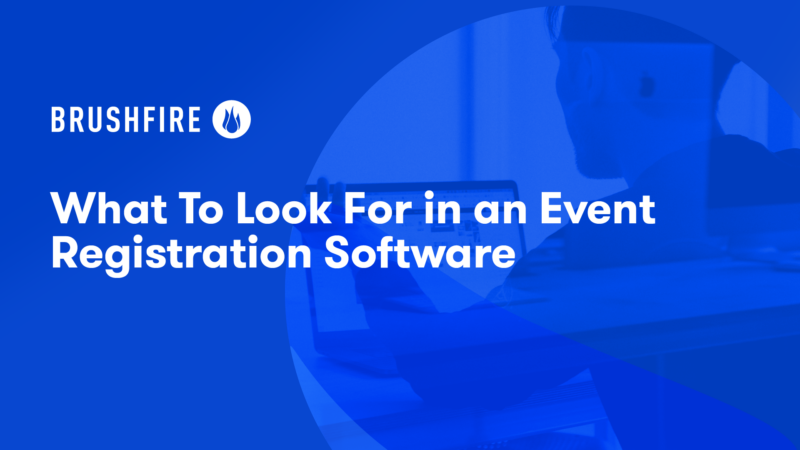
Are you ready to streamline the ticketing process to attract more attendees and simplify your job? Registration software is the ultimate tool for event planners; it makes your job easier by enabling a seamless event planning process.
Event registration software facilitates efficient signups, manages ticket sales, and stores crucial information. The right event registration tool also streamlines communication between the planners and attendees. Your event registration software can make a significant difference in the success of an event by providing you with features that make event planning easier, more efficient, and more organized.
It’s time to implement software that can save you loads of time, increase revenue, and improve event management tasks. Keep reading to learn more about how to choose the right event registration software for your organization.
Event registration software is a digital tool that helps event planners manage all aspects of an event, from ticket sales and attendee information to payments and check-ins. The right platform makes registration more streamlined and accessible for your guests as well.
No more tedious manual processes or complicated spreadsheets for tracking attendee information and ticket sales. Modern event registration software makes it possible to customize tickets, track key metrics, communicate with attendees, and process payments—all on one platform.
Event planning software makes it easy to track ticket sales, attendance, revenue, and even attendee demographics in real time. Plus, the software makes it easier for you to communicate with attendees and manage the types of tickets you offer.
The best part? You can access your event planning software from any device, whether it’s a computer, tablet, or smartphone. Your attendees can also easily purchase their tickets, check in, and access event information from their own devices, making it a win-win solution for everyone.
It’s time to pull the trigger and find a tool that helps you do more, faster. Here are some of the must-have features to look for in an event registration tool:
One of the most important features of event registration software is flexible ticketing. Use your virtual registration platform to customize your tickets with different pricing, seating arrangements, event sessions, and even special packages with certain event perks (like a meal ticket or hybrid experience).
You can boost sales for your event by offering limited VIP tickets, early bird deals, and sponsorship packages. The platform should make it easy to create tickets that align with your event type, such as including break-out session selection or the option to add on a meal. You should also be able to set pricing for different ticket categories, like general admission, student tickets, promo codes, or group seating.
The last thing you want is for your guests to feel confused or frustrated by a lack of communication. Keep your attendees in the know by sending out regular reminders, event updates, and any changes to your schedule. Event registration software enables effective communication between event planners and attendees.
Proactively answering questions about parking, event food, building entry, childcare, check-in times, or facility accessibility helps reduce the burden of customer support on your team. Fewer people will call in if answers to common questions are readily available.
These days, there are many ways to accept payments, and people expect the check-out process to be easy. You don’t want guests to abandon registration because they have a problem with paying at checkout. Your event registration software should easily integrate with popular payment processors. (Read this guide to find out why we recommend Square for event registration!)
Even if you have a preferred mode of payment, your event registration software should be able to process payments from credit cards and payment platforms. The software should make it easy to see payment status and access transaction reports.
How do you control who gets into your event and create a check-in process without bottlenecks? Your event registration tool should offer features like QR code scanning, tickets, and badge printing to make it easy to set up your check-in process.
Your check-in system must automatically integrate with your ticketing system so you can manage entry, track attendance, and support guests quickly.
You want every part of your event to reflect your brand. Your event registration software should provide customizable options to keep everything in line with your event theme and organization’s branding.
This might include templates to support email communication, online hosting solutions, ticket design, and event pages. Brushfire makes it easy to use pop-up event registration so guests never even leave your site!
More than 92% of internet users have a mobile phone. Only 59% of internet users between the ages of 16 – 64 use a laptop or desktop, and around 59% of all web traffic in Q2 2022 came from mobile devices. This shift to a mobile-first world continues to increase as phones get faster, more websites are optimized for mobile screens, and more people have Wi-Fi access or unlimited data plans.
With the increasing popularity of mobile devices, it is important that event registration software is mobile-friendly. Attendees should be able to access ticketing and registration from any device—whether it’s a computer, tablet, or smartphone. While your mobile site may be more streamlined for the smaller screen, visitors should still be able to purchase tickets, check in at the event, and access event information on their phones.
Looking for a real wow factor? Brushfire even offers custom Event App development so you can create a mobile app to support your event! Offer event information, attendee account details, QR codes, and more, right where people want it—on their phones!
You need real-time insights into your event planning process. Reporting and analytics features allow event planners to track key performance metrics such as ticket sales, attendance, and revenue. Your event registration tool should also provide detailed reports on attendee demographics, ticket sales trends, and other relevant information.
The data you collect can be used to make informed decisions and improve your process for future events. Plus, reports aren’t just good for showcasing metrics; you can use your event reports to send information to key team members—like pulling attendee sizes for ordering event shirts or sending allergen information to whoever plans the refreshments.
Do you know how important customer support is for event success? People are more likely to have a great experience and return in the future if you offer great support.
However, you need support too. Your event registration software should provide comprehensive customer support that includes access to a dedicated support team. The software should also provide regular updates and improvements to ensure that the software remains relevant and up-to-date.
Event registration strategies include gathering information about attendees without creating a hurdle that impedes the registration process. People don’t usually want to provide more information than they feel is reasonable and necessary—a somewhat arbitrary line for most!
Your registration form should be simple, user-friendly, and easy to complete, but also comprehensive enough to capture all the information you need. Make fields optional if you would like answers but don’t absolutely need to have them.
Here are some of the essential elements you should include in your event registration form:
Personal Information: Get the basics such as the attendee’s name, email, and phone number. If you know this information already, it’s great to have an auto-fill feature that includes it on the form before they even start.
Ticket Type: Offer different ticket options with varying prices based on seating, sessions, add-on experiences, and more. Make sure to clearly state what is included in each ticket type so guests choose the right one for them.
Payment Information: Provide clear pricing from the start and note what kinds of payments you accept. Visitors are more likely to bounce if they run into surprise fees or hidden expenses you don’t disclose early on.
Dietary Restrictions: If you’re planning a meal event, it’s important to gather information about any allergies or dietary restrictions your attendees may have. Not only is this information helpful to your meal-planning staff, but you will also want this information on hand in case of a medical emergency.
Special Accommodations: If your guests need any special accommodations, you want to be prepared. You can be as prepared as possible and still ask if guests need special accommodations you don’t typically provide, like wheelchair access or sign language interpretation.
Detailed Personal Information: For some events, you may need to have specific information about things like clothing size, height, grade, or age. For example, if you are hosting a children’s event or forming an athletic league, you may want to divide children into age groups and order camp t-shirts. If you need any special personal information, requiring it at the point of registration is the best way to make sure you get it.
Audience Segmentation Questions: Depending on the nature of your event, you may want to ask additional questions about things like the attendee’s job title, company, or reason for attending the event. This information can help you better understand your audience and segment your contact list for future outreach.
Marketing support: There are a few questions that could help your marketing team, like asking where guests heard about your event. Consider including a question or two just for the purpose of understanding what channels are really working for you!
Terms and Conditions: Clearly state any fine print right on the registration form, such as cancellation policies, refund policies, and any other important information attendees should know.
Consent: Make sure to include any necessary consent fields within your form, such as agreements for data privacy and image rights. For some events, like a 5k fundraiser or concert, you may need to have guests sign a liability waiver. Other events, like a youth summer camp, might need a legal guardian’s sign-off.
If you’re planning an event, it’s time to get event registration software. Brushfire’s tool is a game-changer that takes the stress out of event planning. Let us help you focus on what really matters: creating a successful and memorable event for your attendees!
Brushfire’s industry-leading platform gives you the tools you need to increase ticket sales and boost attendee engagement. And don’t worry about getting left in the dark with technical issues; our proven event planning software comes with comprehensive customer support dedicated to your success. Our knowledgeable and innovative team is the best—ready to help you accomplish more and get the most out of our tools. Learn more about our solutions with a free consultation from our team!