Improve Your Church Events One Attendee at a Time
People First: Brushfrie’s partnership with churches for a better event experience.
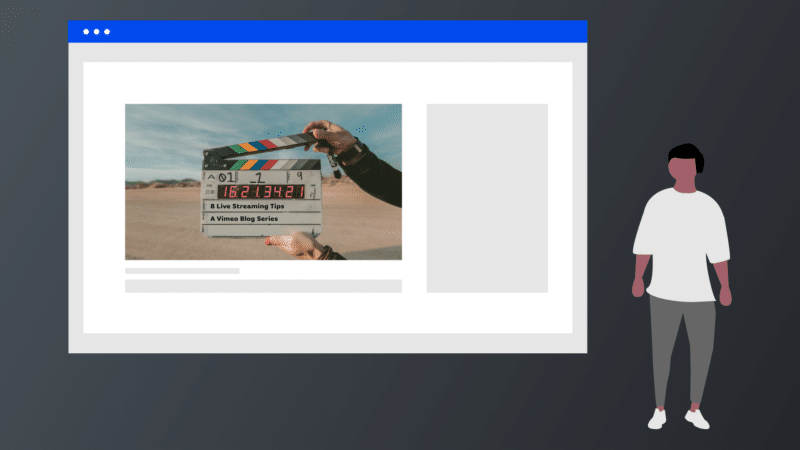
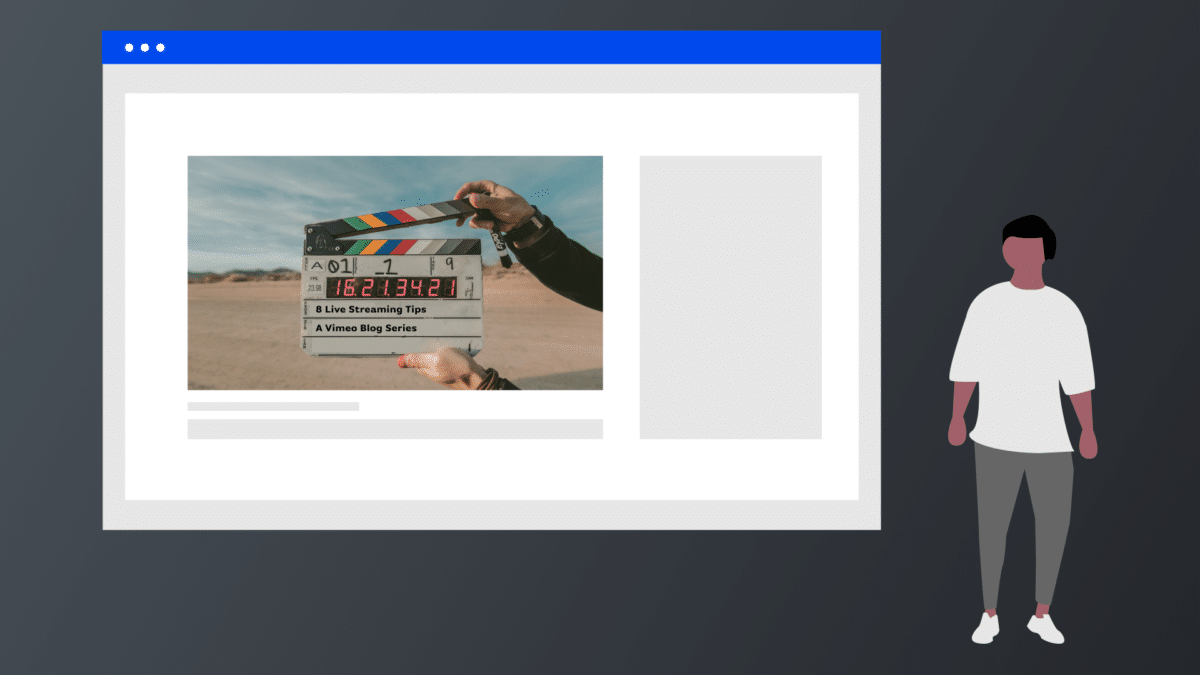
Everyone can stream, but can they do it well? The idea of winging it or “doing it live”; doesn’t exist anymore. At least it doesn’t if you want to put on the best event and connect with as many people possible. These eight tips aren’t the end all be all, but just a starter to get you thinking about what you need for your upcoming event. Find out what you need before, during, and after your live stream—all while using Brushfire for ticketing and online events. 😉
Many of us have experienced live streaming from mobile apps to social media platforms. While live streaming over WiFi or even a 4G connection works fine for personal use, it may not be the right move for a business’s live stream.
Ask yourself:
Do I have a dedicated Ethernet connection? The first thing you should do is set yourself up with a dedicated, hardwired connection. If you’re live streaming over WiFi from home, don’t! Get an Ethernet cable. If you don’t have a direct Ethernet port on your computer, you’ll need to buy a USB adapter, which run roughly $20-$30.
What is my upload speed? Your upload speed dictates how high of a resolution you can stream your event. The higher the upload speed, the higher the resolution. Here’s a handy graph to help you understand which upload speed you’ll need based on your desired viewing quality.
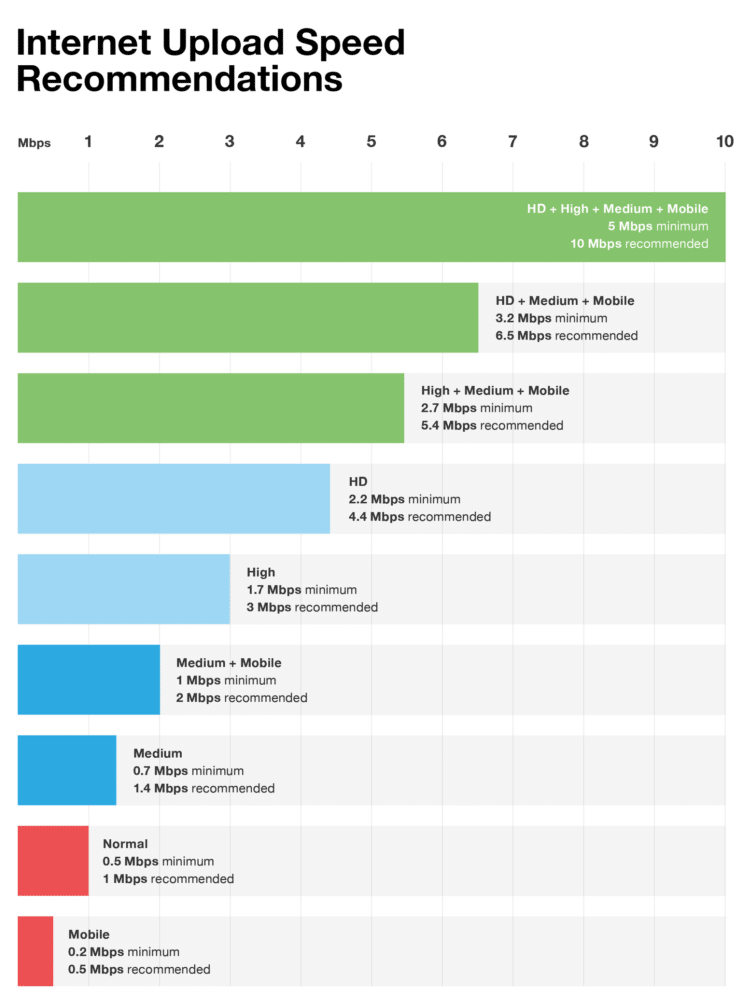
Okay, so this is sort of a three-in-one live streaming tip, but they’re all related (promise!).
On-screen talent should practice their talking points. In the world of live streaming, comfort brings confidence. This means your hosts and guests should do a dry run of the event at least once, ideally the day before, to ensure they’re comfortable with all the information and questions they’ll share.
Your production crew should test all the things. Test streaming workflows and ensure the moving parts of your setup function smoothly, including any cameras and mics. Check that everything is working as it should, from encoder to platform, before you go live.
What’s your (instantaneous) Plan B? For truly no-fail events, it’s important to have a backup stream in case your first stream stumbles. Backup streams offer peace of mind to fall back on automatically if your stream fails due to network, encoding, or hardware issues.
A polished live stream doesn’t require tons of fancy equipment, but some gear is essential, like cameras, microphones, switchers, and encoders.
You’ll also want to have enough physical space for your production team to work their magic behind the scenes. You didn’t think those cameras and mics and switchers and encoders would run themselves, did you?
Monitor what’s going on, both on-screen and off. Once you go live, tracking the performance of your live stream lets you better plan for and adapt to any snags.
Beyond these technical aspects, keeping your audience engaged is paramount to a productive live stream. Your audience enjoys your content from behind a screen, but that doesn’t mean live streaming has to be a one-way street. Encouraging dialogue with your audience is a must-have for any successful stream.
This is where Brushfire Online comes into play. Simply bring your stream and we’ll provide all the engagement tools you need during your event, both from an attendee and host standpoint. Read more about these features.
Stream performance reviews are imperative to maintain a great live stream from start to finish. How many folks tuned in to your stream? How long did they watch for? Of course, what you measure will vary based on your goals:
Understanding the when, where, and how of your live stream can help you better understand your audience, and optimize how you reach out next time. Real-time and post-event analytics are available from the Brushfire Online host panel.
Even when you prepare as best you can, there are almost always things that won’t go the way you planned. That’s no reason to be scared, though! Any hiccup during your live stream is an opportunity to get better next time. (We hope these live streaming tips help, too.)
Yes, when the live stream ends, your learning continues, grasshopper.
If you hit a snag during your stream, make a note of it. Ask for feedback from your viewers. In the hours and days that follow the event, hold a port-mortem with key stakeholders. Use this time as an opportunity to think through what you could do to alleviate (or eliminate!) the issue next time.
With your learnings now documented, make an effort to apply them to your next live stream. How can you better “plan to fail” next time? Be transparent about what you plan to do differently, get buy-in from your stakeholders, and then put it into action.
No doubt that all of this can feel daunting, so remember to take it bit by bit. Julie Starr, Director of Learning & Development at Convene, advises to not get bogged down with making tons of improvements every time. “At Convene, we like to talk about “Getting 1% better every day,’” she says. “It’s important to keep the content fresh, and respond to the needs of your participants.”
While there are many more steps to take around the content, distribution, and strategy of your live stream, we hope these live streaming tips will help your team be better prepared to act on the fly for an awesome event your viewers will remember.